Saving experiment configurations¶
It is often desirable to save the setup of a portion of an experiment (scan, motor, userCalc, delay generator settings) either for later use or to copy. While the autosave module can be used to restore a record, it is more awkward to copy a record with autosave. An alternative is to use a Python program, RecordSaver, to save and restore records.
To use RecordSaver, at the terminal on the beamline workstation, simply type:
[user@workstation ~] RecordSaver
This will show the main RecordSaver window shown below.
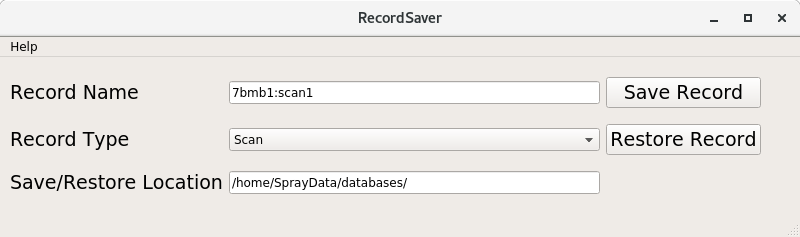
To save a record, type the PV prefix into the record name field. For example, for motor 1 this would be 7bmb1:m1. Next, select the record type, which in this case would be Motor. Click “Save Record”. This will bring up a dialog box to save the record. Select an appropriate name and directory, then click save. NOTE: do not give the name of the database a file extension, the program will add this during the saving process. After a few seconds, the record will be saved.
To restore a record, again enter the PV prefix name and record type. Click “Restore Record” to bring up a dialog box of which file to open. Select the saved record you wish to load, then click “Open” to fill in this record with the saved values.